For Windows XP Users:
There’s no need to select Run as Administrator, all you need to do is Click on Start and then Run and type cmd in the Open box and press enter.
For Windows Vista and Windows 7 Users:
Click on the Windows Start button and type cmd, right click cmd on the top and select Run Administrator.
A message will pop ‘Do you want to allow the following program to make changes in your computer?’, Answer YES.

For Windows 8 Users:
From your desktop move the cursor to top right hand corner and the Start Menu will appear then click on Search....
In the Search box type cmd and click on Command Prompt from the list of Apps.
From the Command Prompt (black) screen, type ipconfig /all press enter. You will now see the results or output.
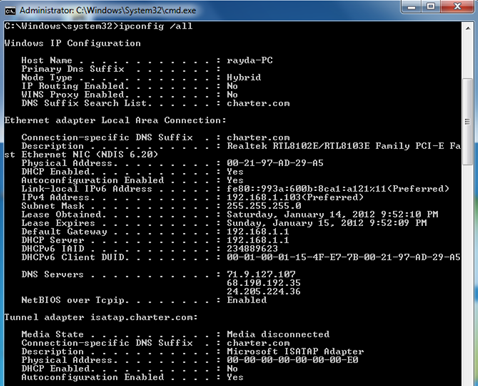
Note: You may also use any of these valid renditions:
ipconfig/all
ipconfig -all
