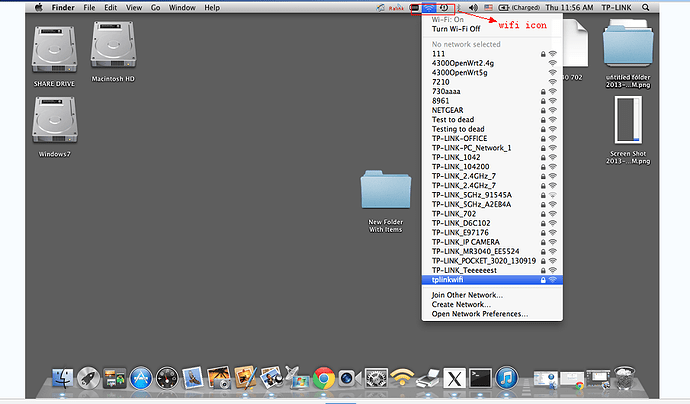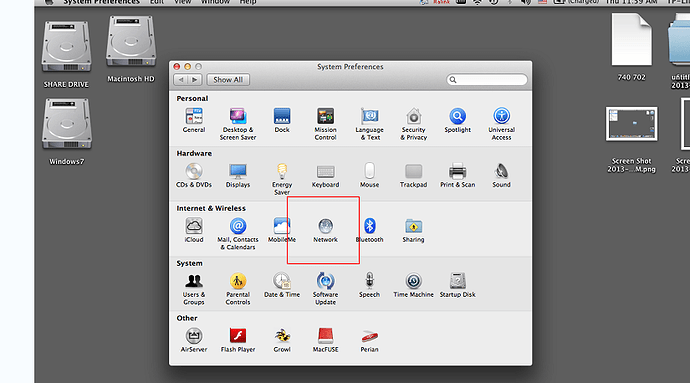There are two methods to connect to the wireless network on MacBook, as follows:
Method 1:
Step 1:
click on the “WiFi icon" on the very top of your MacBook and then choose your own WiFi network and connect to it
Step 2:
Then put your WiFi password(the password was made up previously on your wireless router) which is case sensitive and click on Join.

Method 2:
Step 1:
Click on apple icon system preferences network

Step 2:
Go to WiFi, click on network, then on the dropdown menu, and choose your own WiFi network. Here we take “tplinkwifi" as an example.

Step 3;
Fill in the password which is case sensitive and connect to your own wireless network.

Finally, the WiFi status would say connected when it’s successfully connected to the “tplinkwifi"