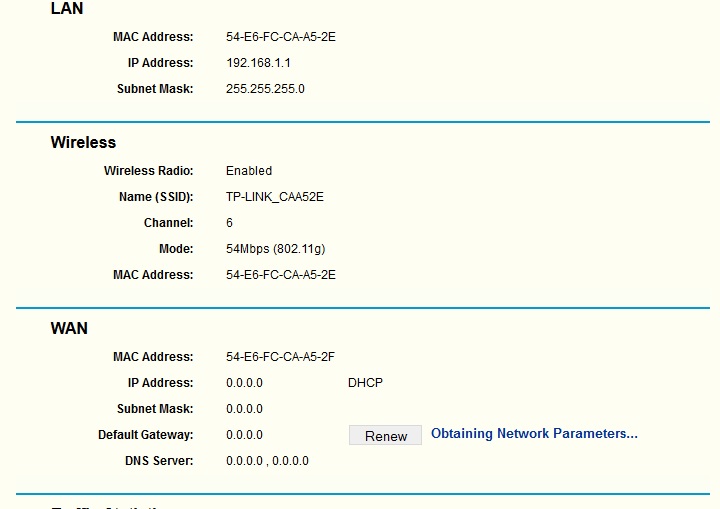Witam
Wszystko działało poprawnie do teraz.
Mój router ma problem z automatycznym pobraniem danych WAN.
Wcześniej wszystko działało poprawie, przy konfiguracji te dane poprawnie zostały pobierane.
Jest możliwość ręcznego ustawienia tych danych ?
Internet od Vectry.
Jak podłączysz komputer zamiast routera to internet działa?
Tak...
Wgraj ponownie oprogramowanie do tego TP-Linka. spróbuj jeszcze sklonować MAC z komputera na WAN TP-Linka.
Co znaczy wcześniej?
Pokaż ipconfig /all kiedy korzystasz z internetu na komputerze -
Pokaż Status w chwili podpiecia kabla do WAN. Resetowałeś go do ustawień fabrycznych.
IPConfig, kabel podpięty bezpośrednio do komputera:
Windows IP Configuration
Host Name . . . . . . . . . . . . : RafolPC
Primary Dns Suffix . . . . . . . :
Node Type . . . . . . . . . . . . : Mixed
IP Routing Enabled. . . . . . . . : No
WINS Proxy Enabled. . . . . . . . : No
DNS Suffix Search List. . . . . . : rzeszow.vectranet.pl
Wireless LAN adapter Połączenie lokalne* 12:
Media State . . . . . . . . . . . : Media disconnected
Connection-specific DNS Suffix . :
Description . . . . . . . . . . . : Karta Microsoft Wi-Fi Direct Virtual Adap
ter
Physical Address. . . . . . . . . : 1E-85-DE-77-83-ED
DHCP Enabled. . . . . . . . . . . : Yes
Autoconfiguration Enabled . . . . : Yes
Ethernet adapter Połączenie sieciowe Bluetooth:
Media State . . . . . . . . . . . : Media disconnected
Connection-specific DNS Suffix . :
Description . . . . . . . . . . . : Urządzenie Bluetooth (sieć osobista)
Physical Address. . . . . . . . . : DC-85-DE-77-83-EC
DHCP Enabled. . . . . . . . . . . : Yes
Autoconfiguration Enabled . . . . : Yes
Wireless LAN adapter Wi-Fi:
Media State . . . . . . . . . . . : Media disconnected
Connection-specific DNS Suffix . : mshome.net
Description . . . . . . . . . . . : Karta Qualcomm Atheros AR9485WB-EG Wirele
ss Network Adapter
Physical Address. . . . . . . . . : DC-85-DE-77-83-ED
DHCP Enabled. . . . . . . . . . . : Yes
Autoconfiguration Enabled . . . . : Yes
Ethernet adapter Ethernet:
Connection-specific DNS Suffix . : rzeszow.vectranet.pl
Description . . . . . . . . . . . : Realtek PCIe GBE Family Controller
Physical Address. . . . . . . . . : 08-60-6E-00-52-39
DHCP Enabled. . . . . . . . . . . : Yes
Autoconfiguration Enabled . . . . : Yes
Link-local IPv6 Address . . . . . : fe80::bc3d:d17a:c0fa:25f8%2(Preferred)
IPv4 Address. . . . . . . . . . . : 93.105.137.100(Preferred)
Subnet Mask . . . . . . . . . . . : 255.255.252.0
Lease Obtained. . . . . . . . . . : 26 lutego 2015 12:13:18
Lease Expires . . . . . . . . . . : 26 lutego 2015 14:13:17
Default Gateway . . . . . . . . . : 93.105.136.1
DHCP Server . . . . . . . . . . . : 172.18.132.31
DHCPv6 IAID . . . . . . . . . . . : 252207214
DHCPv6 Client DUID. . . . . . . . : 00-01-00-01-1B-E2-E8-C3-08-60-6E-00-52-39
DNS Servers . . . . . . . . . . . : 37.8.214.2
31.11.202.254
NetBIOS over Tcpip. . . . . . . . : Enabled
Tunnel adapter Połączenie lokalne* 13:
Connection-specific DNS Suffix . :
Description . . . . . . . . . . . : Teredo Tunneling Pseudo-Interface
Physical Address. . . . . . . . . : 00-00-00-00-00-00-00-E0
DHCP Enabled. . . . . . . . . . . : No
Autoconfiguration Enabled . . . . : Yes
IPv6 Address. . . . . . . . . . . : 2001:0:5ef5:79fd:18ce:2090:a296:769b(Pref
erred)
Link-local IPv6 Address . . . . . : fe80::18ce:2090:a296:769b%8(Preferred)
Default Gateway . . . . . . . . . :
DHCPv6 IAID . . . . . . . . . . . : 134217728
DHCPv6 Client DUID. . . . . . . . : 00-01-00-01-1B-E2-E8-C3-08-60-6E-00-52-39
NetBIOS over Tcpip. . . . . . . . : Disabled
Tunnel adapter 6TO4 Adapter:
Connection-specific DNS Suffix . : rzeszow.vectranet.pl
Description . . . . . . . . . . . : Karta Microsoft 6to4
Physical Address. . . . . . . . . : 00-00-00-00-00-00-00-E0
DHCP Enabled. . . . . . . . . . . : No
Autoconfiguration Enabled . . . . : Yes
IPv6 Address. . . . . . . . . . . : 2002:5d69:8964::5d69:8964(Preferred)
Default Gateway . . . . . . . . . : 2002:c058:6301::1
2002:c058:6301::c058:6301
DHCPv6 IAID . . . . . . . . . . . : 385875968
DHCPv6 Client DUID. . . . . . . . : 00-01-00-01-1B-E2-E8-C3-08-60-6E-00-52-39
DNS Servers . . . . . . . . . . . : 37.8.214.2
31.11.202.254
NetBIOS over Tcpip. . . . . . . . : Disabled
Tunnel adapter isatap.rzeszow.vectranet.pl:
Media State . . . . . . . . . . . : Media disconnected
Connection-specific DNS Suffix . : rzeszow.vectranet.pl
Description . . . . . . . . . . . : Karta Microsoft ISATAP #2
Physical Address. . . . . . . . . : 00-00-00-00-00-00-00-E0
DHCP Enabled. . . . . . . . . . . : No
Autoconfiguration Enabled . . . . : Yes
Status TP-Linka przy podpiętym kablu internetowym
Właściwie to cały czas pisze: "Obtaining Network Parameters..."
Nie mam zielonego pojęcia co z tym zrobić
////EDIT////
Aha no i od Vectry dostałem urządzenie Cisco
No to funkcja clone mac na TP-linku i wpisz 08:60:6E:00:52:39 potem save i reboot routera. Kiedy "wstanie" odłącz na chwilę modem od dostawcy w prądu.
Operation Mode na TP-linku masz na Wireless router (bez clienta)?
Ustaw go na Dynamic IP. Restart prądowy obu urządzeń.