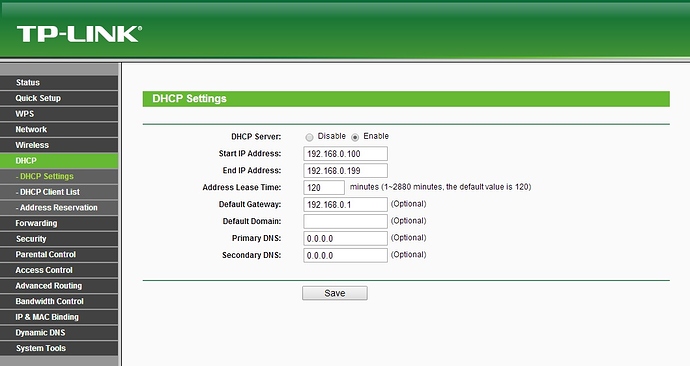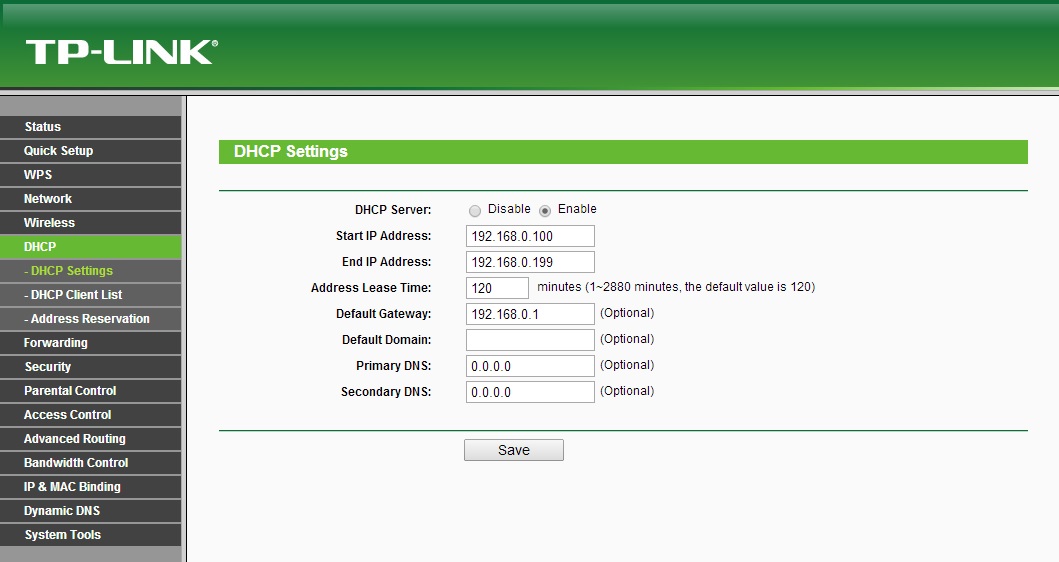Jakie dns wpisać ??
8.8.8.8 i 8.8.4.4 lub te od operatora
Niestety dns wpisany lecz nic dalej połączenie ograniczone
Masz jakieś zabezpieczenia dla sieci- hasło do wifi?
Co masz w ipconfig /all po połączeniu się z routerem -
Microsoft Windows [Version 6.3.9600]
(c) 2013 Microsoft Corporation. Wszelkie prawa zastrzeżone.
C:\Users\Dom>ipconfig/all
Windows IP Configuration
Host Name . . . . . . . . . . . . : Domek
Primary Dns Suffix . . . . . . . :
Node Type . . . . . . . . . . . . : Hybrid
IP Routing Enabled. . . . . . . . : No
WINS Proxy Enabled. . . . . . . . : No
Wireless LAN adapter Połączenie lokalne* 21:
Media State . . . . . . . . . . . : Media disconnected
Connection-specific DNS Suffix . :
Description . . . . . . . . . . . : Karta Microsoft Wi-Fi Direct Virtual Adap
ter #2
Physical Address. . . . . . . . . : C2-14-3D-C6-FD-8D
DHCP Enabled. . . . . . . . . . . : Yes
Autoconfiguration Enabled . . . . : Yes
Wireless LAN adapter Wi-Fi:
Connection-specific DNS Suffix . :
Description . . . . . . . . . . . : Karta Broadcom 802.11n Network Adapter
Physical Address. . . . . . . . . : C0-14-3D-C6-FD-8D
DHCP Enabled. . . . . . . . . . . : Yes
Autoconfiguration Enabled . . . . : Yes
Link-local IPv6 Address . . . . . : fe80::d53f:14c5:e695:4f52%31(Preferred)
IPv4 Address. . . . . . . . . . . : 192.168.0.101(Preferred)
Subnet Mask . . . . . . . . . . . : 255.255.255.0
Lease Obtained. . . . . . . . . . : 17 czerwca 2014 08:24:31
Lease Expires . . . . . . . . . . : 17 czerwca 2014 10:24:31
Default Gateway . . . . . . . . . : 192.168.0.1
DHCP Server . . . . . . . . . . . : 192.168.0.1
DHCPv6 IAID . . . . . . . . . . . : 62919741
DHCPv6 Client DUID. . . . . . . . : 00-01-00-01-17-EC-CB-96-C0-14-3D-C6-FD-8D
DNS Servers . . . . . . . . . . . : 217.172.224.92
89.228.7.226
NetBIOS over Tcpip. . . . . . . . : Enabled
Ethernet adapter Ethernet:
Connection-specific DNS Suffix . :
Description . . . . . . . . . . . : Kontroler Atheros AR8162/8166/8168 PCI-E
Fast Ethernet Controller (NDIS 6.30)
Physical Address. . . . . . . . . : B8-88-E3-85-DF-64
DHCP Enabled. . . . . . . . . . . : Yes
Autoconfiguration Enabled . . . . : Yes
Link-local IPv6 Address . . . . . : fe80::c9d6:8b1b:b1c2:e377%3(Preferred)
IPv4 Address. . . . . . . . . . . : 192.168.0.102(Preferred)
Subnet Mask . . . . . . . . . . . : 255.255.255.0
Lease Obtained. . . . . . . . . . : 17 czerwca 2014 08:24:15
Lease Expires . . . . . . . . . . : 17 czerwca 2014 10:24:15
Default Gateway . . . . . . . . . : 192.168.0.1
DHCP Server . . . . . . . . . . . : 192.168.0.1
DHCPv6 IAID . . . . . . . . . . . : 448301283
DHCPv6 Client DUID. . . . . . . . : 00-01-00-01-17-EC-CB-96-C0-14-3D-C6-FD-8D
DNS Servers . . . . . . . . . . . : 217.172.224.92
89.228.7.226
NetBIOS over Tcpip. . . . . . . . : Enabled
Tunnel adapter isatap.{F07D77AF-1E1D-4A85-80DB-762ACADBCC1D}:
Media State . . . . . . . . . . . : Media disconnected
Connection-specific DNS Suffix . :
Description . . . . . . . . . . . : Karta Microsoft ISATAP
Physical Address. . . . . . . . . : 00-00-00-00-00-00-00-E0
DHCP Enabled. . . . . . . . . . . : No
Autoconfiguration Enabled . . . . : Yes
Tunnel adapter Teredo Tunneling Pseudo-Interface:
Media State . . . . . . . . . . . : Media disconnected
Connection-specific DNS Suffix . :
Description . . . . . . . . . . . : Teredo Tunneling Pseudo-Interface
Physical Address. . . . . . . . . : 00-00-00-00-00-00-00-E0
DHCP Enabled. . . . . . . . . . . : No
Autoconfiguration Enabled . . . . : Yes
Tunnel adapter isatap.{1A6E8BC6-F8E7-4BF9-A399-6FC28E767570}:
Media State . . . . . . . . . . . : Media disconnected
Connection-specific DNS Suffix . :
Description . . . . . . . . . . . : Karta Microsoft ISATAP #3
Physical Address. . . . . . . . . : 00-00-00-00-00-00-00-E0
DHCP Enabled. . . . . . . . . . . : No
Autoconfiguration Enabled . . . . : Yes
C:\Users\Dom>Zrobiłeś SAVE i Reboot po wpisaniu DNS-ów? Bo coś ich nie widać w ipconfig? Router masz podłączony przez port WAN?
Zrobiłem save oraz reboot . Niestety dalej to samo . Proszę dalej o pomoc
Witam serdecznie, kabel w routerze jest podłączony przez port wan do modemu z MM Polska cisco epc3008. Dalej wszystko działa bez problemu a kompa nie łączy dns pozmieniane .
Właśnie jakoś nie widzę tych pozmienianych DNS-ów. W ipconfig /all masz inne niż te które wpisane do DHCP Settings? Coś tu nie pasuje? Łączysz się z siecią z TP-linka?
Witam jeszcze raz , a więc tak modem MM Polska ------ > ruter TP-Link ( kebel wi-fi nie mogę opisywany problem) ----> Laptop cmd/ipconfig all
skopiowałem wszystkie ustawienia i wkleiłem
DNS Servers . . . . . . . . . . . : 217.172.224.92 89.228.7.226W tym miejscu powinny być DNS-y takie jak wpisałeś do DHCP Settings. Czyli wygląda że łączysz się z inną siecią lub nie zrobiłeś reboot-a na routerze po zmianie konfiguracji.
Witam podaje dane z ipconfig/all
Microsoft Windows [Version 6.3.9600]
(c) 2013 Microsoft Corporation. Wszelkie prawa zastrzeżone.
C:\Users\Dom>ipconfig/all
Windows IP Configuration
Host Name . . . . . . . . . . . . : Domek
Primary Dns Suffix . . . . . . . :
Node Type . . . . . . . . . . . . : Hybrid
IP Routing Enabled. . . . . . . . : No
WINS Proxy Enabled. . . . . . . . : No
Wireless LAN adapter Połączenie lokalne* 21:
Media State . . . . . . . . . . . : Media disconnected
Connection-specific DNS Suffix . :
Description . . . . . . . . . . . : Karta Microsoft Wi-Fi Direct Virtual Adap
ter #2
Physical Address. . . . . . . . . : C2-14-3D-C6-FD-8D
DHCP Enabled. . . . . . . . . . . : Yes
Autoconfiguration Enabled . . . . : Yes
Wireless LAN adapter Wi-Fi:
Media State . . . . . . . . . . . : Media disconnected
Connection-specific DNS Suffix . :
Description . . . . . . . . . . . : Karta Broadcom 802.11n Network Adapter
Physical Address. . . . . . . . . : C0-14-3D-C6-FD-8D
DHCP Enabled. . . . . . . . . . . : Yes
Autoconfiguration Enabled . . . . : Yes
Ethernet adapter Ethernet:
Connection-specific DNS Suffix . :
Description . . . . . . . . . . . : Kontroler Atheros AR8162/8166/8168 PCI-E
Fast Ethernet Controller (NDIS 6.30)
Physical Address. . . . . . . . . : B8-88-E3-85-DF-64
DHCP Enabled. . . . . . . . . . . : Yes
Autoconfiguration Enabled . . . . : Yes
Link-local IPv6 Address . . . . . : fe80::c9d6:8b1b:b1c2:e377%3(Preferred)
IPv4 Address. . . . . . . . . . . : 192.168.0.102(Preferred)
Subnet Mask . . . . . . . . . . . : 255.255.255.0
Lease Obtained. . . . . . . . . . : 22 czerwca 2014 16:03:48
Lease Expires . . . . . . . . . . : 22 czerwca 2014 21:25:39
Default Gateway . . . . . . . . . : 192.168.0.1
DHCP Server . . . . . . . . . . . : 192.168.0.1
DHCPv6 IAID . . . . . . . . . . . : 448301283
DHCPv6 Client DUID. . . . . . . . : 00-01-00-01-17-EC-CB-96-C0-14-3D-C6-FD-8D
DNS Servers . . . . . . . . . . . : 8.8.8.8
8.8.4.4
NetBIOS over Tcpip. . . . . . . . : Enabled
Tunnel adapter isatap.{1A6E8BC6-F8E7-4BF9-A399-6FC28E767570}:
Media State . . . . . . . . . . . : Media disconnected
Connection-specific DNS Suffix . :
Description . . . . . . . . . . . : Karta Microsoft ISATAP
Physical Address. . . . . . . . . : 00-00-00-00-00-00-00-E0
DHCP Enabled. . . . . . . . . . . : No
Autoconfiguration Enabled . . . . : Yes
Tunnel adapter Teredo Tunneling Pseudo-Interface:
Connection-specific DNS Suffix . :
Description . . . . . . . . . . . : Teredo Tunneling Pseudo-Interface
Physical Address. . . . . . . . . : 00-00-00-00-00-00-00-E0
DHCP Enabled. . . . . . . . . . . : No
Autoconfiguration Enabled . . . . : Yes
IPv6 Address. . . . . . . . . . . : 2001:0:9d38:90d7:1ca0:2017:d145:d9ee(Pref
erred)
Link-local IPv6 Address . . . . . : fe80::1ca0:2017:d145:d9ee%17(Preferred)
Default Gateway . . . . . . . . . : ::
DHCPv6 IAID . . . . . . . . . . . : 587202560
DHCPv6 Client DUID. . . . . . . . : 00-01-00-01-17-EC-CB-96-C0-14-3D-C6-FD-8D
NetBIOS over Tcpip. . . . . . . . : Disabled
C:\Users\Dom>^A^AJak to wygląda od strony połączenie jest jakaś poprawa?
Nie niestety dalej laptop się nie łączy .
Spróbuj odpalić system w trybie awaryjnym z obsługą sieci i sprawdź czy masz dostęp do internetu?
Witam ponownie, niestety tryb awaryjny z obsługą sieci dał tyle, że połącznie jest ( pisze połączony nie ograniczone ) lecz internetu ni ma .
Sprawdź czy masz ping do tych adresów -