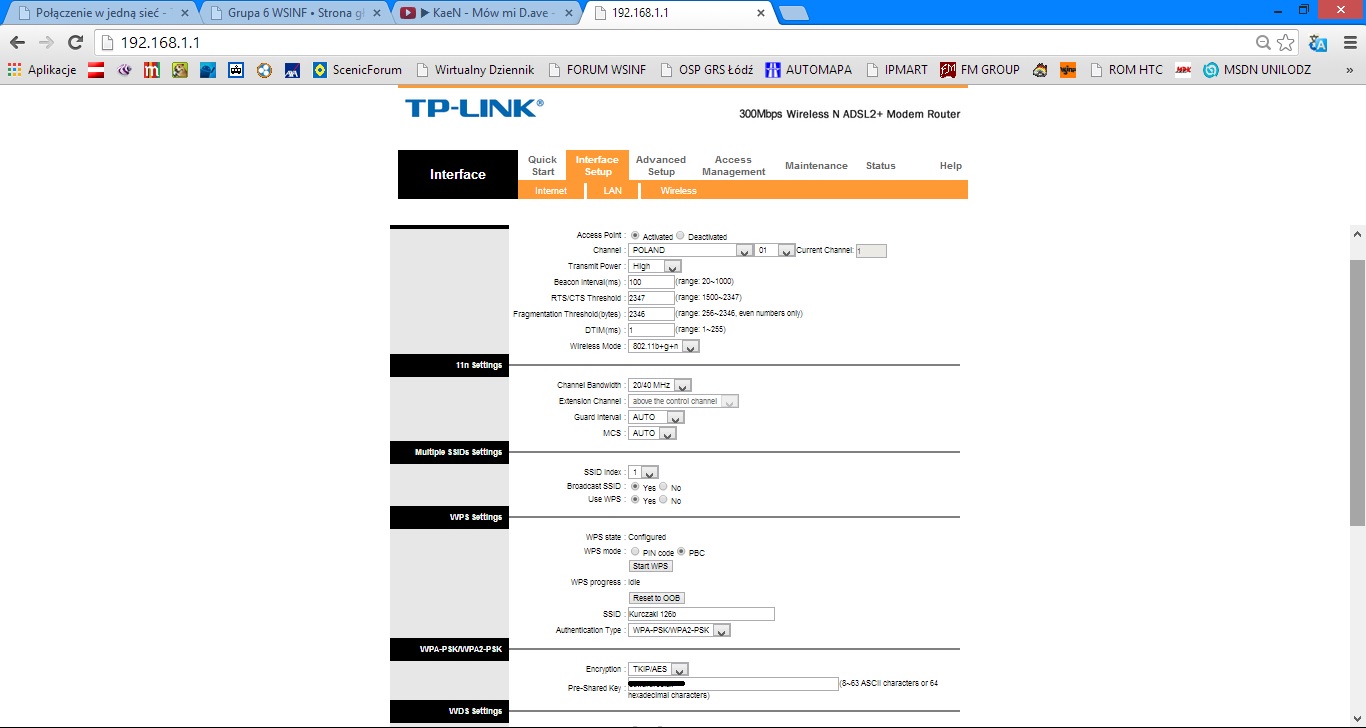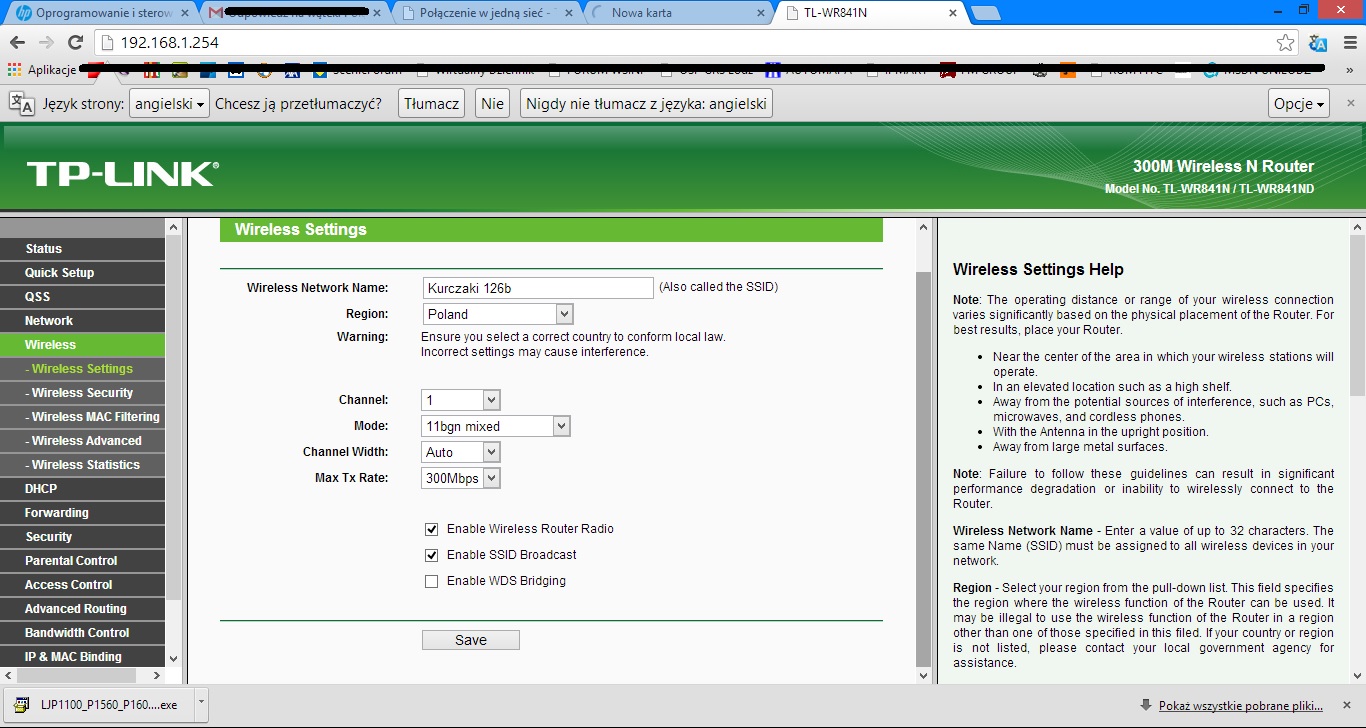Witam,
Przejrzałem kilka instrukcji jak połączyć ze sobą dwa komputery w jedną sieć ale niestety nie potrafię sobie poradzić z konfiguracją. 
Mam router ADSL (TD-W8961ND) który będzie "granicą" mojej sieci, jest podłączony do niego PC oraz inne urządzenia po Wi-Fi. Do routera DSL (TL-WR841N ) podłączyć chcę do niego nBOX-a, Sony Playstation i TV + ewentualne urządzenia Wi-Fi które nie znajdą się w zasięgu sieci routera ADSL. Oba routery chcę aby były połączone kablem.
Pozdrawiam
Piotrek
Konfiguracja z pominięciem portu WAN w WR841N.
udało mi się skonfigurować:) tylko nie mogę się dostać na router "brzegowy" czyli ten który łączy się bezpośrednio z internetem.
Jak skonfigurowałeś? Jakie adresy routera brzegowego i 841N
router brzegowy ma IP domyślne czyli 192.168.1.1 a router "slave" ma 192.168.1.254
Wyłączyłeś DHCP na 841? Jaki adres IP i bramy dostaje komputer podłączony do 841? Daj IPCONFIG /ALL
841 ma wyłączone DHCP.
Windows IP Configuration
Host Name . . . . . . . . . . . . : Piotrek
Primary Dns Suffix . . . . . . . :
Node Type . . . . . . . . . . . . : Hybrid
IP Routing Enabled. . . . . . . . : No
WINS Proxy Enabled. . . . . . . . : No
Ethernet adapter Połączenie lokalne:
Media State . . . . . . . . . . . : Media disconnected
Connection-specific DNS Suffix . :
Description . . . . . . . . . . . : TeamViewer VPN Adapter
Physical Address. . . . . . . . . : 00-FF-59-33-BF-F9
DHCP Enabled. . . . . . . . . . . : Yes
Autoconfiguration Enabled . . . . : Yes
Wireless LAN adapter Połączenie lokalne* 12:
Media State . . . . . . . . . . . : Media disconnected
Connection-specific DNS Suffix . :
Description . . . . . . . . . . . : Karta Microsoft Hosted Network Virtual Ad
apter
Physical Address. . . . . . . . . : AC-72-89-60-F5-50
DHCP Enabled. . . . . . . . . . . : Yes
Autoconfiguration Enabled . . . . : Yes
Ethernet adapter Połączenie sieciowe Bluetooth:
Media State . . . . . . . . . . . : Media disconnected
Connection-specific DNS Suffix . :
Description . . . . . . . . . . . : Urządzenie Bluetooth (sieć osobista)
Physical Address. . . . . . . . . : AC-72-89-60-F5-53
DHCP Enabled. . . . . . . . . . . : Yes
Autoconfiguration Enabled . . . . : Yes
Ethernet adapter Ethernet:
Media State . . . . . . . . . . . : Media disconnected
Connection-specific DNS Suffix . :
Description . . . . . . . . . . . : Kontroler Qualcomm Atheros AR8151 PCI-E G
igabit Ethernet Controller (NDIS 6.30)
Physical Address. . . . . . . . . : 54-04-A6-AD-A8-9D
DHCP Enabled. . . . . . . . . . . : Yes
Autoconfiguration Enabled . . . . : Yes
Wireless LAN adapter Wi-Fi:
Connection-specific DNS Suffix . :
Description . . . . . . . . . . . : Karta Intel(R) Centrino(R) Wireless-N 103
0
Physical Address. . . . . . . . . : AC-72-89-60-F5-4F
DHCP Enabled. . . . . . . . . . . : Yes
Autoconfiguration Enabled . . . . : Yes
Link-local IPv6 Address . . . . . : fe80::64e4:db6:e335:db46%3(Preferred)
IPv4 Address. . . . . . . . . . . : 192.168.1.101(Preferred)
Subnet Mask . . . . . . . . . . . : 255.255.255.0
Lease Obtained. . . . . . . . . . : 8 grudnia 2013 21:11:51
Lease Expires . . . . . . . . . . : 12 grudnia 2013 09:19:22
Default Gateway . . . . . . . . . : 192.168.1.1
DHCP Server . . . . . . . . . . . : 192.168.1.1
DHCPv6 IAID . . . . . . . . . . . : 262959753
DHCPv6 Client DUID. . . . . . . . : 00-01-00-01-19-BA-61-D9-AC-72-89-60-F5-4F
DNS Servers . . . . . . . . . . . : 192.168.1.1
NetBIOS over Tcpip. . . . . . . . : Enabled
Tunnel adapter Połączenie lokalne* 4:
Connection-specific DNS Suffix . :
Description . . . . . . . . . . . : Teredo Tunneling Pseudo-Interface
Physical Address. . . . . . . . . : 00-00-00-00-00-00-00-E0
DHCP Enabled. . . . . . . . . . . : No
Autoconfiguration Enabled . . . . : Yes
IPv6 Address. . . . . . . . . . . : 2001:0:5ef5:79fb:2402:b9d2:6032:7af0(Pref
erred)
Link-local IPv6 Address . . . . . : fe80::2402:b9d2:6032:7af0%12(Preferred)
Default Gateway . . . . . . . . . : ::
DHCPv6 IAID . . . . . . . . . . . : 218103808
DHCPv6 Client DUID. . . . . . . . : 00-01-00-01-19-BA-61-D9-AC-72-89-60-F5-4F
NetBIOS over Tcpip. . . . . . . . : Disabled
Tunnel adapter isatap.{DE3F95AE-9C22-4F44-915C-BA0548E95112}:
Media State . . . . . . . . . . . : Media disconnected
Connection-specific DNS Suffix . :
Description . . . . . . . . . . . : Karta Microsoft ISATAP #3
Physical Address. . . . . . . . . : 00-00-00-00-00-00-00-E0
DHCP Enabled. . . . . . . . . . . : No
Autoconfiguration Enabled . . . . : YesWszystko wygląda OK.
Zapuść ping z komputera:
ping 192.168.1.254
ping 192.168.1.1
ping 8.8.8.8
ping wp.pl
Wynik ping-a
C:\Users\Piotr>ping 192.168.1.254
Pinging 192.168.1.254 with 32 bytes of data:
Reply from 192.168.1.254: bytes=32 time=3ms TTL=64
Reply from 192.168.1.254: bytes=32 time=1ms TTL=64
Reply from 192.168.1.254: bytes=32 time=1ms TTL=64
Reply from 192.168.1.254: bytes=32 time=1ms TTL=64
Ping statistics for 192.168.1.254:
Packets: Sent = 4, Received = 4, Lost = 0 (0% loss),
Approximate round trip times in milli-seconds:
Minimum = 1ms, Maximum = 3ms, Average = 1ms
C:\Users\Piotr>ping 192.168.1.1
Pinging 192.168.1.1 with 32 bytes of data:
Reply from 192.168.1.1: bytes=32 time=4ms TTL=254
Reply from 192.168.1.1: bytes=32 time=1ms TTL=254
Reply from 192.168.1.1: bytes=32 time=1ms TTL=254
Reply from 192.168.1.1: bytes=32 time=1ms TTL=254
Ping statistics for 192.168.1.1:
Packets: Sent = 4, Received = 4, Lost = 0 (0% loss),
Approximate round trip times in milli-seconds:
Minimum = 1ms, Maximum = 4ms, Average = 1ms
C:\Users\Piotr>ping 8.8.8.8
Pinging 8.8.8.8 with 32 bytes of data:
Reply from 8.8.8.8: bytes=32 time=31ms TTL=48
Reply from 8.8.8.8: bytes=32 time=29ms TTL=48
Reply from 8.8.8.8: bytes=32 time=29ms TTL=48
Reply from 8.8.8.8: bytes=32 time=29ms TTL=48
Ping statistics for 8.8.8.8:
Packets: Sent = 4, Received = 4, Lost = 0 (0% loss),
Approximate round trip times in milli-seconds:
Minimum = 29ms, Maximum = 31ms, Average = 29ms
C:\Users\Piotr>ping wp.pl
Pinging wp.pl [212.77.100.101] with 32 bytes of data:
Reply from 212.77.100.101: bytes=32 time=24ms TTL=250
Reply from 212.77.100.101: bytes=32 time=20ms TTL=250
Reply from 212.77.100.101: bytes=32 time=30ms TTL=250
Reply from 212.77.100.101: bytes=32 time=27ms TTL=250
Ping statistics for 212.77.100.101:
Packets: Sent = 4, Received = 4, Lost = 0 (0% loss),
Approximate round trip times in milli-seconds:
Minimum = 20ms, Maximum = 30ms, Average = 25msNa to wygląda że wszystko działa. Jest tylko ten jeden problem z dostępem do konfiguracji 8961ND?
tak, dodatkowo nie mam na jednym routerze widocznych wszystkich podłączonych urządzeń (mowa o 841N)
Pokaż konfigurację Wifi w obu sprzętach.
tak teraz się dostałem ale chyba jak jestem w zasięgu tamtego routera to nie mogę się dostać na router główny.
Testowo zmień nazwę sieci SSID i spróbuj przez przeglądarkę będziesz widział z jaką siecią jesteś podłączony na 100%. Bo w tej chwili mamy gdybanie.
Nie wiem dlaczego ale teraz mogę wejść na oba routery.
TD-W8961ND 192.168.1.1
TL-WR841N 19.168.1.254
Uruchom ponownie urządzenia (restart prądowy) i spróbuj ponownie czy wszystko jest w porządku.
jest już ok:) już na oba można się dostać.